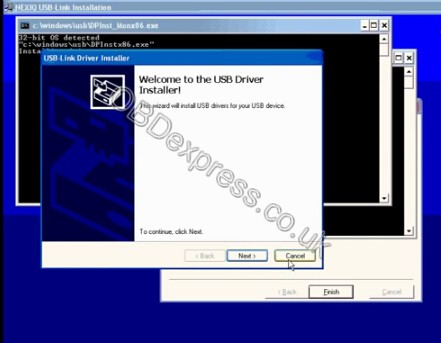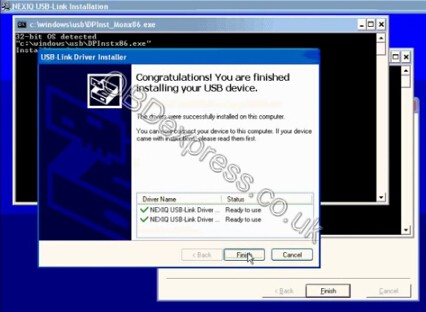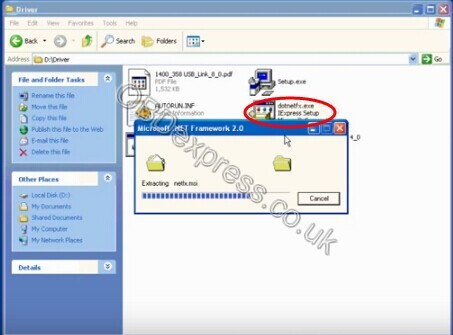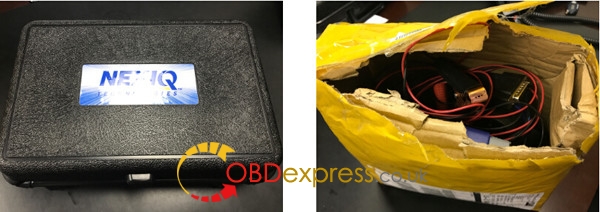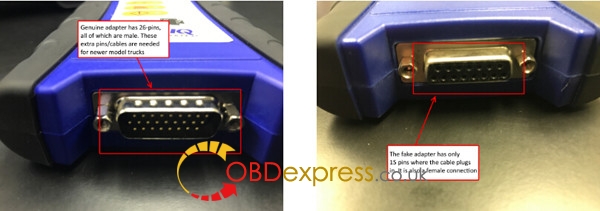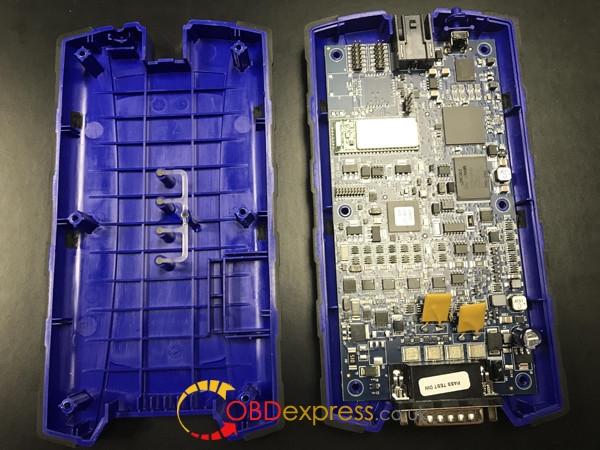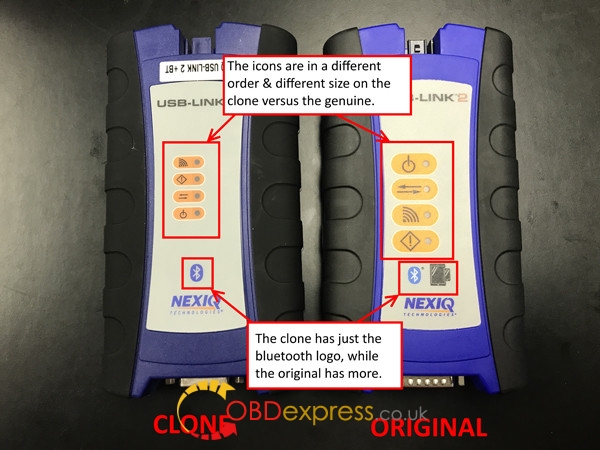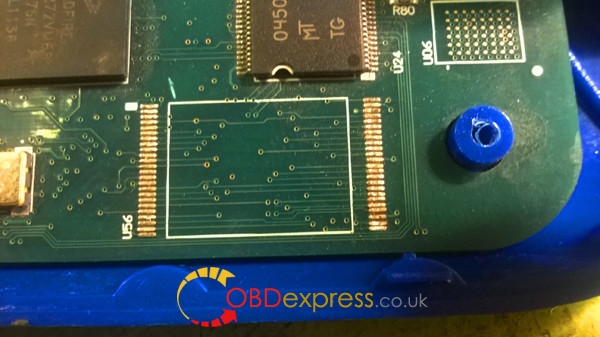What differences of Nexiq the original and
NEXIQ clone? we share the Comparison via:HE PACKAGING,THE CABLE CONNECTOR,THE CABLES,USB CABLE,CIRCUIT BOARD ect .Hope it helps.
THE PACKAGING
Lets start with the most simple way to tell the difference, and that is the packaging. This not only includes what the product looks like, but the included accessories as well. Throughout this post, we will be posting side-by-side images, with the genuine Nexiq USB Link 2 on the left, and the china clone USB Link 2 on the right. As you see from the pictures below, the genuine USB Link 2 comes in a nice, hard plastic case. The image on the right is from the China clone, which comes with no case at all. The cables and adapter have been stuffed in the box.
We also then take the contents out to compare. The original device, again shown on the left, comes with the adapter (with all the stickers attached), 6/9-pin long cable, a special USB cable (Which we will discuss more on this later), along with some paperwork. The USB Link 2 clone adapter comes with a HUGE assortment of cables, covering pretty much everything. It also has loose stickers to place on the tool, along with a 3-disc DVD set
In summary, the genuine USB Link 2 will come in a hard plastic case and will only come with the USB Cable and 6/9 pin cable. The fake and clone adapters from China and beyond will come with a large assortment of cables, along with multiple DVD discs.
THE CABLE CONNECTOR
So far, not a huge deal. You can save $400, and not just get a cheap plastic box, right? Well, there are many more differences, so lets start with the cables and the connector on the Nexiq USB Link 2. Again, the image on the left is what the bottom connector looks like on the genuine adapter. The image on the right is the china clone.
In summary, the genuine USB Link 2 will come with a 26-pin male connector for the cables, while the clone USB Link 2 will come with a 15-pin male connector. Remember, Nexiq put an authentication chip in each cable, so how possibly can these clones be doing this? The answer is that the china clone adapters are simply Nexiq USB Link original circuit boards placed in USB Link 2 cases. We will continue to prove this point as we move on.
THE CABLES
One thing that people may like about the China USB Link is that it comes with a wide assortment of cables — 8 different ones. The original only comes with the standard 6 & 9 pin cable, which is used on commercial trucks. The first thing we notice, is that the part numbers are on labels from the China device. Upon inspection of these cables, we find these are all cables for the Nexiq USB Link original, NOT the new USB Link 2. This further proves the point that the China adapter is just an original USB Link in disguise
The other issue is that the included 6/9 pin cable from the China clone is NOT the new green 9-pin that has been used in all model 2016 model year trucks. This means that this cable will not physically connect to any trucks built in 2016 or newer. Even if you had the correct cable, we have serious doubts that this China clone is cable of handling the new 500k bus speeds that use this green connector.
In summary, the USB Link 2 clone from China comes with more cables, yet they are cables for the original USB Link. The included 9-pin from China also will not fit or work on 2016 model year and newer trucks.
USB CABLE
The USB connection port is also different on China knock-off versus the genuine USB Link 2. With the USB Link 2, there is a fancy clip on the USB cable to prevent it from being detached from the adapter. On the clone tool, we find that it is a “regular” USB cable connector, like you would find on a printer or larger USB device. On the USB Link 2 clone we received, this cable was actually very difficult to push in, and the plastic cracked a little when we did. Yet again, another reason to stay away from this tool and prove that it is a fake/clone.
The other important item to note is that on the clone/fake adapter, you will see that there is a hole in the bottom. On the genuine adapter, this is an actual button that you would push.
CIRCUIT BOARD
Now that we’ve explored all of the components, lets take a look at the actual circuit board inside the adapters. Again, we have the genuine adapter on the left and the China clone on the right. Without being a computer engineer, you can see the differences in the boards right away. The clone adapter is actually 2 circuit boards, with wiring in between, while the original is a solid, once piece circuit board. The clone version also contains no Bluetooth chip, so it is USB only.
the genuine PCB
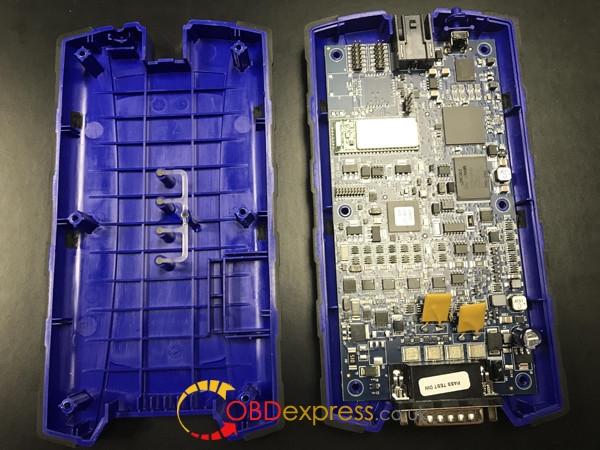
the clone PCB
NEXIQ USB LINK 2 CLONE STICKER COMPARISON
We also thought it a good idea to show you the adapters side-by-side. In the first view of the front, you can see some noticeable differences. The sticker on the front, while the same size, has the order of the LED lights and also the size of the icons different. Both adapters will show the Bluetooth Logo, however the China version does not have Bluetooth built into it. The genuine adapter also shows an icon for an iPad and iPhone.
On the back side of the adapter, the sticker is a completely different size and much smaller on the USB Link 2 clone. There is also far less information, including the fact that is says “Made in China”, while the original does not.
SUMMARY
In summary, we highly suggest staying away from the USB Link 2 clone adapters. Using a USB Link 2 clone will cause you nothing but problems, and just isn’t worth the hassle of saving a couple dollars. There are plenty of other RP1210 adapters that are priced less then a Nexiq USB Link 2, and are also made by legit manufacturers in the USA. The following is a list of things you can look for if you are thinking about purchasing one:
- It doesn’t come in a black plastic case
- It comes with more then just the 6/9 pin “long” cable
- The connector on the bottom is a 15-pin female
- The 9-pin connector isn’t green
- The USB cable doesn’t “clamp” into the Nexiq USB Link 2
- There is a hole at the bottom of the tool where the cable plugs in
- The sticker on the front looks different then it should
Of course If you are a DIYer, the clone is OK for you. But you should have a HQ Nexiq clone. For cheap craps, forget it. You’ll get what you pay for. 100% certain.
I have had several people having issues with all the lights blink and they can not connect any more, you can not get warranty on Chinese clones so you are out of luck. Also Chinese clones are made with much lower quality than the real Nexiq.
I have had so many support issues that ended up being bad Chinese Nexiq adapters that I warn customers that if they have a Chinese adapter, they are on their own, I don’t support them and Nexiq won’t warranty them. Be Very careful who you buy a Nexiq off of. TRVideo is a supplier of the real Nexiq and has great support so that is the only source I recommend (Truck Parts Today)