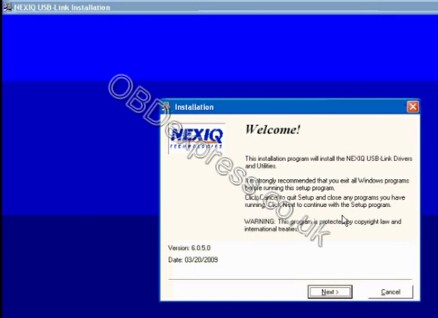NEXIQ Bluetooth Version VXTRUCKS V8 is doing big price cut at
obd2eshop,Enjoy!



VXTRUCKS V8 USB Link Bluetooth Diagnostic Interface with All Adapters
Kindly note:1.when you use this tool, please don't go to update this tool on its original website.And only use the softwares from us.
2.Some of the programs like CAT and Cummins need activating before using ,please send us the license code and ID to sales@OBD2eShop.com for activation.
3.The programs such as Volvo VCADS Hino,Perkins EST, caterpillar, ITS are recommended to install on windows xp ,other programs are compatible with both windows xp and windows 7 32 bit.
VXTRUCKS V8 USB Link Highlights:-Class 1 Bluetooth provides up to 300 feet of wireless freedom
-Flexible configuration supports wired or wireless connectivity
-Diagnose engines, transmissions, ABS, instrument panels and more
-Reduce reprogramming times with direct USB connection
-Mixed fleet capabilities with broad protocol support
-Quick access to vehicle data for maintenance or management reports
-Quickly attaches to vehicle's diagnostic connector
-No messy cables to untangle or get in the way with Bluetooth
-Easy portability increases flexibility
-May be used with PDA, desktop PC or laptop
Note: Can be used with SS190 or SS190-B
VXTRUCKS V8 USB Link Bluetooth Diagnostic Interface software and application:
- Allison (Included!)
- Bendix 6.3.8.0 (Included!)
- Detroit Diesel DDDL 7.05 ((Included!)
- Detroit Diesel DDCT (Included!)
- Detroit Diesel Calibration Tool (Included!)
- Eaton Service Ranger 3.2 (Included!)
- International DLB (Included!)
- International ICAP, IPTS, NETS, IPC (Included!)
- International Master Diagnostic (Incluided!)
- Meritor and Wabco Diagnostics (Included!)
- Cummins Insite 7.5 (Included!)
- Hino 2.0.3. (Included!)
- Caterpillar 2.0.1.0 (Included!)
- Perkins EST 2010B (Included!)
- V Macks 2.6.12 (Included!)
- V Macks Dealer Pro (Included!)
- Volvo VCADS 2.35.10 (Included!)
- Toyota Techstream for car (Included!)
VXTRUCKS V8 support Heavy-Duty, Light-and Medium-Duty Trucks, CONSTRUCTION EQUIPMENT like (Wheel loader, Articulated Hauler and Excavator), Genset.
FREE Heavy-Duty Truck Diagnostic Applications
1, VOLVO TRUCK: FM10, NH565, FH12, FM12, VHD, FH16, FM7, VN, WC, WG, WI, FH565, NH12, FL6, FL7, FL10, FL12, NH525, WX, COMP04, FE, VHD, FH, FM, VM, FM9, F10, F12 , F16, NL10, NL12,VOLVO BUSES: B10B, B10M, B10L, B10R, M10R, B12, B58, B6, B7R, OLYMPIAN, SUPEROLY
2, VOLVO BUS: B12B,B12M,B12R,B6R,B7L,B7R,B9L,B9R,B9S,B9TL,PREVH,PREVX,3,MACK TRUCKS: V-MAC I, V-MAC II, V-MAC III, V-MAC IV, Service Diagnostic
4, VOLVO CONSTRUCTION EQUIPMENT (CE):
Wheel loader: L110E, L110F, L120E, L120F, L150E, L150F, L180E, L180F, L220E, L220F, L330E, L350F, L60E, L60F, L70E, L70F, L90E, L90F
Articulated Hauler: A25D, A25E, A30D, A30E, A35D, A35E, A40D, A40E, T450D,
Excavator: EC135B, EC140B, EC140C, EC160B, EC160C, EC180B, EC180C, EC210B, EC210C, EC235C, EC240B, EC240C, EC290B, EC290C, EC330B, EC330C, EC360B,
EC360C, EC460B, EC460C, EC700C, EC700B, EC700C, ECR145C, ECR235C, ECR305C, EW140B, EW140C, EW145B, EW145C, EW160B, EW160C, EW180B, EW180C, EW200B,
EW210C, FC2121C, FC2421C, FC2924C, FC3329C, PL4611
Grader: G710B, G720B, G726B, G730B, G740B, G746B, G780B, G930, G940, G946, G960 , G970, G976, G990
5, Navistar: ALL Diamond Logic Builder (DLB) ServiceMaxx
6, International: ALL Intune, MD32,
7, Freightliner: ALL ServiceLink:cascadia,century,columbia,Coronado,classic,FLDSD,4900FA, 4900SA,4900EX.
8, HINO: ENGINE:300SERIES, 500 SERIES, CR03_J08E, CR03_J05D, COMMONRAIL(J05E), J05D_US, J08E_US,P11C,
VCS, Hibrid, Inverter, Brake(ABS), AT_45043LE
9, ISUZU_GMC: 1996-1999 NPR Diesel and F Series
Include, NPR/W 3500, NPR HD/W 4500, This is for 6.0L V-8 Gasoline Engines only, 7.8L 6HK1 Engine
Isuzu: NPR, NPR HD, NQR, NRR, FTR, FVR, FXR with 6HK1 LG4 Engine, NPR, NPR HD,
NQR, NRR with 5.2L (4HK1) or 3.0L (4JJ1) Diesel engine. 6.0L V-8 Gasoline Engine
GM: W3500, W4500, W5500, WT5500, W5500 HD,with 5.2L Diesel Engine Only,T6500,
T7500, T8500
10,SCANIA VEHICLE, KOMATSU excavator, and MAN vehicle will be update
Bluetooth Version VXTRUCKS V8 works with all popular Engines including: Detroit Diesel, Caterpillar, Cummins, Perkins Engines.
1, Detroit Diesel Diagnostic Link™ (DDDL)
All DDEC VI equipped engines ,
DD13,DD15,DD16,SERIES60,MBE4000,MBE900,and RS9, RSX9-A,RSX9-B, RSX9-R,
RS10, RSX10 J1939 engine brake level for Series 2000 and 4000 Engines with USA and
ISO firing order selection
2, Caterpillar (on high way engine for j1939)
3126, 3406, 3306B, 3512C, C4.4, C6.6 C7 C9 C11, C13
3, Cummins INSITE
4d95-cm2150c/D
6d125/6d140/6d170
B5.9g
C Gas plus/B Gas plus
C8.3g/L10G
Gas compression GTA3.9/5.9/8.3GC,
KTA19/38GC-CM556
ISB-CM2150D
ISB-CM2250
ISB-CM850
ISB Daimler Chrysler
ISB4.5/6.7 CM2150
ISB5.9G-CM2180
ISBe-CM850
ISBe-CM2150E
ISC-CM2150D
ISC-CM2250
ISC-Transit Bus ISL8.3-CM850
ISDe-CM2150C
ISF2.8-CM2220E
ISF2.8-CM2220S
ISF3.8-CM2220
ISF3.8-CM2220S
ISL-CM2150D
ISL-CM2250
ISL G-CM2180A
ISL8.9-CM850
ISLe4.5-CM2150E
ISM-CM870
ISM-CM875
ISM-CM876
ISM11 CM876
ISX-CM871
ISX11.9/15/16-CM2250
ISX/ISZ13-CM2150
L Gas Plus
PIM
QSB 6.7-CM2250
QSB 3.3-CM2150D
QSB4.5/5.9/6.7-CM850
QSB5/7-CM850
QSC8.3-CM2250
QSC8.3/QSL9
QSK19-CM850/CM2150
QSK19/23/45/60/78
QSK19G/45G/60G,QSV81/91
QSK23-CM500
QSK38-CM850/CM2150
QSK50/60-CM850/CM2150
QSL 9-CM2250
QSL9-CM850
QSM11-CM876
QST30-CM552
QST30-CM850
QSX15
Signature/ISX-CM870
4, Perkins Engines
1000 (6 Cyl) / 6.354 Series
RA - 6.247 Series
RA - 6.247
T - 6.354 Series
SOS - 6.354 Standard Option Schemes
TC - 6.354
TD - H6.354
TE - T6.354
TF - HT6.354
TG - 6.354.1
TH - T6.354.1
TJ - 6.354.2
TK - C6.354.2
TP - T6.354.3
TR - 6.372
TT - TC6.354.1
TU - T6.354.4
TV - 6.372.4
TW - 6.354.4
TX - C6.354.4
TY - H6.354.4
TZ - HT6.354.4
Y - Phaser / 1006 Series
YA - 6.60
YB - T6.60
YC - C6.60
YD - CC6.60
YE - T6.60CC
YG - 6.601
YH - T6.601
YJ - CCA6.601
YK - CCW6.601
YS - Option Packs M225TI / M215C
1100 Series
D - 1100 Series 3 Cylinder
DC - 1103C-33
DD - 1103C-33T
DF - 1103B-33
DG - 1103B-33T
DJ - 1103A-33
DK -1103A-33T
R - 1100 Series 4 Cylinder
RE - 1104C-44
RF - 1104C-E44
RG - 1104C-44T
RH - 1104C-E44T
RJ - 1104C-44TA
RK - 1104C-E44TA
RR -1104A-44
RS -1104A-44T
RT -1104A-44TA
V - 1100 Series 6 Cylinder
VK - 1106-E60TA
P - 1100D Series 6 Cylinder
PJ - 1106D-E66TA
PO - Option Packs 1100 Series
N - 1100D Series 4 Cylinder ()
NH - 1104D-E44T ()
1300 / Peregrine Series
W - 1300 Series
WB - T6.466
WC - CC6.466
WD - T6.67
WE - CC6.67
WF - T6.76
WG - CC6.76
WH - T6.87
WJ - CC6.87
WK - UT6.76 HEUI
WL - UCC6.76 HEUI
WM - UT6.87 HEUI
WN - UCC6.87 HEUI
WO - 1300 Series Option Packs
WP - UT6.761(I) HEUI
WR - UT6.871(I) HEUI
WS - UCC6.871(I) HEUI
2000 / 3000 Series
4 - 3000 Series
S4B - 3008
S4C - 8M700 / 800TI Condor Marine
S4E - 3008 SI
6 - 3000 Series
6A - 3012
S6A - 3012
S6C - 3012
S6D - 3012
S6E - 3012 SI
8 - 2000 Series
8B - 2006
8C - Eagle / 2006
8D - Drops / 2006
8G - 2006 SI
S8B - 2006
S8C - Eagle / 2006
S8D - Drops / 2006
S8E - 2006 SI
S - 2000 / 3000 Series
SAA - E300TX Euro1 Eagle
SAC - E335TX Euro1 Eagle
SAF - E375TX Euro1 Eagle
SAG - E400TX Euro1 Eagle
SAJ - E340TX Euro2
SAK - E380TX Euro2
SAL - E410TX Euro2
SGA - TAG1A Elektropak / Gen Sets
SGB - TAG2 Elektropak / Gen Sets
SGC - TAG2A Elektropak / Gen Sets
SGD - TAG3A Elektropak / Gen Sets
SGE - TAG4 Elektropak / Gen Sets
SGF - TG Elektropak / Gen Sets
SGG - TG1A Elektropak / Gen Sets
SGH - TG2A Elektropak / Gen Sets
SGJ - TTAG Elektropak / Gen Sets
SGK - TWG2 Elektropak / Gen Sets
SGM - TAG5 Elektropak / Gen Sets
SGN - TAG2B Elektropak / Gen Sets
SGP - TAG1B Elektropak / Gen Sets
SHA - 2006 TWH
SIA - SI Combined Heat / Power
SIB - SI Combined Heat / Power
SIC - TSI Combined Heat / Power
SID - TSI Combined Heat / Power
SMA - M600TI Condor Marine
SMB - M700TI Condor Marine
SMC - M800TI Condor Marine
SMO - M600/700/800 Duffield Opt Kit
SPA - Industrial 17T
SPB - Industrial 12T1
SPC - Industrial 12T2
SPD - Industrial 12TA
SPM - Industrial 12TW
SPN - Industrial 26TW1
SXA - Prototype
SXD - Prototype
SXG – Prototype
SXI - Prototype
SXM - Prototype
SXP - Prototype
2300 / 2800 Series
2300 - 6 Cylinder
FGA - 14L TAG1 Generating Sets
FGB - 14L TAG2 Generating Sets
FGD - 14L TAG3 Generating Sets
2800 - 6 Cylinder
HGA - 16L TAG1 Generating Sets
HGB - 16L TAG2 Generating Sets
JGA - 18L TAG1 Generating Sets
JGB - 18L TAG2 Generating Sets
JGD
4000 Series
D - 4000 Series
DGA - TAG1 Generating Sets
DGB - TAG2 Generating Sets
DGD - TAG3 Generating Sets
DGE - TAG4 Generating Sets
DGF - TG Generating Sets
DGK - TWG2 Generating Sets
DGL - TAG Generating Sets
DGM - TWG Generating Sets
DGN - TWG3 Generating Sets
DGP - TEG Generating Sets
DGR - TEG2 Generating Sets
DGS - TEG3 Generating Sets
DGV - TWG2C Generating Sets
DIE - TESI Combined Heat / Power
DIF - TESI Gas Unit
DIG - 4016E61TRS
DME - Seaking – Marine
Transmissions and Brakes
1, Meritor WABCO toolbox
D and E Versions ,HABS, hpb, ESC, RSC, ECAS
2, Bendix® ACom™ Diagnostics
EC-17T, Generation 4 and 5, EC-30T, EC-60T (standard, premium and advanced),
A-18T,MC-30T and the trailer antilock braking TABS-6 unit
3, Meritor ZF
4, Eaton Service Ranger
Vorad VS-400 Collision Warning System
Generation 2 Auto shift and Ultra shift Transmissions
Generation 3 Auto shift and Ultra shift Transmissions
Ultra Shift PLUS Transmissions
Lightning Transmissions
Hybrid Drivetrain Systems
5. Allison DOC
Allison1000,2000,3000,4000,
Cec2-5610,6610,8610,9610
CEC-MTB600,CLBT-V,HT700,B700
CEC-5,CEC-6,CEC-8,CEC9000
VXTRUCKS V8 USB Link Bluetooth Diagnostic Interface API Support:
• RP1210A, RP1210B
• J2534-2
• USB vehicle-to-PC connectivity, NEXIQ USB linke supports Windows xp and windows 7 32-bit and 64-bit and windows CE compliant
Not all applications are included. If compatibility confirmation is required, more information is needed, or there are questions about an unlisted application, please contact us, a specialist will help you make the right choice.
VXTRUCKS V8 USB Link Bluetooth Diagnostic Interface Protocol Coverage:
CAN - J1939/CAN125/CAN250/CAN500/CAN1000
2nd CAN - J1939/CAN125/CAN250/CAN500/CAN1000
J1587/J1708 J1850 J2534
ISO 15765 (Diagnostic CAN)
ISO 14230 (KWP2000 over ISO9141) ALDL ATEC 160 (160 baud)
1pc x VXTRUCKS V8
1pc x 6-pin/9-pin vehicle Y-adapter
1pc x 15’ USB cable
1pc x Configuration utility CD and manuals
1pc x Quick start reference guide